Access Right Definitions
Access Rights are normally set at the Role level so that you don't have to set each individual user.For additional information, check out Adding or Disabling a User.
Administration Section
| Access Right Name | Definition | |
| Administration | Displays the Administration section in the lower left hand corner; must be selected for any of the rights under Administration to display. |
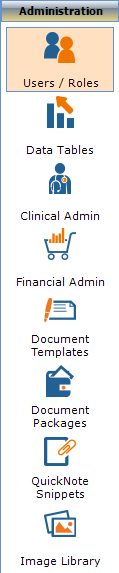
|
| Administration - Clinical Admin | Displays the Clinical Admin Category. For additional information, check out Clinical Administration | |
| Administration - Clinical Admin - Allergy Admin | Not Used | |
| Administration - Clinical Admin - Medical History Admin | Allows configuration of fixed lists for Personal Medical History, Family Medical History, and Social History. | |
| Administration - Clinical Admin - Pathology Admin | Allows configuration of Pathology Sites and Types | |
| Administration - Clinical Admin Do Not Remind Alert | Turns OFF the ability to turn off clinical reminders by a user. | |
| Administration - Data Point Templates | Allows the user to control how data points appear in document creation by allowing access to Administration | Quick Note Snippets, Data Point Snippets tab. | |
| Administration - Coding Templates | Allows the user to manage ICD-10 and CPT templates using Procedure Categories tab in Administration | Financial Admin. For additional information, check out Configuring Coding Quick Picks. | |
| Administration - Data Tables | Allows the user to configure and manage the schedule. | |
| Administration - Data Tables - Patient Info | Allows the user to define which data elements display and are required, both in patientNOW and myPatientNOW. | |
| Administration - Document Packages | Allows the user to create groups of documents to print, attach to emails or Pathway steps. | |
| Administration - Document Templates | Allows the user to create, disable, or edit existing document templates | |
| Administration - Standardized Tables | Allows the user to create, disable, or edit options for Patient Type and Occupation. | |
| Administration - Financial Admin | Allows the user to create, disable, or edit financial configuration (e.g. Procedure Categories and Procedures, Sales Packages, Promotional Discounts) | |
| Administration - Financial Admin - Memberships | Allows the user to create, disable, or edit Membership configuration. | |
| Administration - Image Library | Allows the user to import, disable, or edit images in the image library. | |
| Administration - Quick Note Snippets | Allows the user to create, edit, or disable snippets available in Document Creation (e.g. Chief Complaint Snippets, Document Template Snippets, and User Snippets | |
| Administration - Roles | Allows the user access to create, edit or disable Roles and Role Access Rights. | |
| Administration - Users | Allows the user access to create, edit or disable Users and User Access Rights. |
Back Office Section (Financial, Inventory, Reporting)
| Access Right Name | Definition | |
| Back Office - Financial | Allows the user access to see Open Invoices, Unsent Charges, and Enter Batch Insurance Payments. |
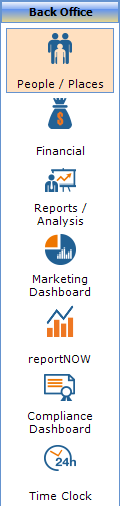
|
| Back Office - Financial - Delete Batch Checks | Allows the user to delete a previously posted batch check. | |
| Back Office - Financial - HL7 Errors | Allows the user to view any insurance claims sent to Optum that may have had errors. Only used with insurance billing. | |
| Back Office - Financial - Open (Unsent) Charges | Allows the user to view and send a batch of unsent charges to an integrated 3rd party billing organization. Only used with insurance billing through an integrated billing service. | |
| Back Office - Inventory | Makes the Inventory category in the Back Office section visible. | |
| Back Office - Inventory - Configuration | Allows the user to add, edit, and disable products on the Back Office | Inventory, Products tab. | |
| Back Office - Inventory - Consignments | Not Used. | |
| Back Office - Inventory - Consignments Edit | Not Used. | |
| Back Office - Inventory - Consignments Payments Edit | Not Used. | |
| Back Office - Inventory - Dashboard | Not Used. | |
| Back Office - Inventory - Inventory Management | Not Used. | |
| Back Office - Inventory - Reorder | Allows the user to view products on the Back Office | Inventory, Product Reorder tab. | |
| Back Office - Inventory - Reorder Edit | Allows the user to edit inventory counts and make adjustments on the Back Office | Inventory, Product Reorder tab. | |
| Back Office - Inventory - Reports | Not Used. | |
| Back Office - Inventory - Surgery Tray | Not Used. | |
| Back Office - Marketing Dashboard | Allows the to run reports on the tabs in the Back Office | Marketing Dashboard section. | |
| Back Office - People / Places | Allows the user to add, edit, disable on any of the tabs in the Back Office | People / Places section (e.g. Providers, Facilities, Coordinators) | |
| Back Office - Referral Sources | Allows the user to add, edit, and disable Referral Sources from either the Patients | Registration / Billing, Patient Information tab or the Back Office | Marketing Dashboard, Referral Sources tab. | |
| Back Office - reportNOW | Allows the user to run all of the reportNOW pivot tables on any of the 3 tabs. | |
| Back Office - Reports/Analysis | Allows the user to see the Back Office | Reports / Analysis category (specific reports are controlled by user). | |
| Back Office - Time Clock | Enables the Time Clock for this user. |
MultiMedia Section
| Access Right Name | Definition | |
| MultiMedia | Displays the MultiMedia section on left side. |

|
| Multimedia - DICOM Viewer | Displays the DICOM viewer category in the MultiMedia section. | |
| MultiMedia - Photo Management | Displays the Photo Management category in the MultiMedia section, allowing the user to import and tag photos. | |
| MultiMedia - Photo Management - Photo Consent | Allows the user to change the patient's consent to share photos while importing photos. | |
| MultiMedia - Photo Management - Photo Tags | Allows the user to add, edit, or disable tags on the main photo tags list. |
Patients Section
| Access Right Name | Definition | |
| Patients | Displays the Patients section on the left side of the screen. |
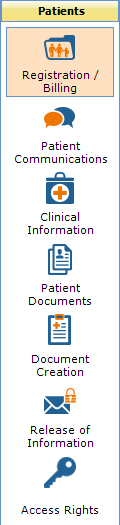
|
| Patients - Access Rights | Displays the Access Rights Category under the patients section which allows the user to limit access to the patient's record to only specific user(s). | |
| Patients - Allow Duplicate Patients | When checked, patientNOW will allow the user to create a patient with the exact same First Name, Last Name and Date of Birth of an existing patient. | |
| Patients - Clinical Information | Displays the Patients | Clinical Information section. | |
| Patients - Clinical Information - Clinical Decision Support | Enables Clinical Decision Support for this user. | |
| Patients - Clinical Information - Patient Education | Allows the user to send patient education for specific diagnoses or medications in Patients | Clinical Information, Current Medical tab in the Problem List and Medications sections. | |
| Patients - MyPatientNOW Sync | See Access Right - MyPatientNOW Sync | |
| Patients - New Patient | Allows the user to create new patients. | |
| Patients - Notes Creation | Allows the user to create documents in Patients | Document Creation. | |
| Patients - Patient Communication | Displays the Patients | Patient Communications category. | |
| Patients - Patient Delete | Allows the user to Delete patients on the Patients | Registration / Billing, Patient Information tab. Warning: This is a bad idea. Should be limited to management. | |
| Patients - Patient Documents | Displays the Patients | Patient Documents category. | |
| Patients - Patient Documents - All Documents | Displays the Patients | Patient Documents, All Documents tab. Used when the user is limited to viewing only specific documents (e.g. non-clinical or surgery center). | |
| Patients - Patient Documents - Delete Documents | Allows users to Delete Documents in the Patients | Patient Documents section. Warning: This is a bad idea. Should be limited to management. | |
| Patients - Patient Edit Lock Fields | Allows users to edit specific, identifying fields on the Patients | Registration / Billing, Patient Information tab (e.g. DOB, Name, Referral Source). This should be limited. | |
| Patients - Patient Merge | Allows the user to Merge 2 patients on the Patients | Registration / Billing, Patient Information tab. Warning: Should be limited to management. For additional information, check out Merging Duplicate Patients | |
| Patients - Patient Rolodex Card | Allows the user to see information on the Patient Rolodex card on the right-side of the Blue ID Bar. | |
| Patients - Registration / Billing | Displays the Patients | Registration / Billing category. | |
| Patients - Registration / Billing - Add Occupation | Allows the user to add an occupation to the system list. | |
| Patients - Release of Information | Allows the user to see the Patients | Release of Information Category to release documents from the patient's chart. | |
| Registration / Billing - Undelete Patients | Allows the user to Undelete patients on the Patients | Registration / Billing, Patient Information tab. |
Patients | Registration / Billing - Financial Access
| Access Right Name | Definition | |
| Patients - Registration / Billing - Invoices - Edit Gift Cards | Displays the Patients | Registration / Billing, Invoices Tab - Gift Cards button and allows the user to Add Funds | |
| Registration / Billing - Billing | Displays the Patients | Registration / Billing, Invoices Tab | |
| Registration / Billing - Billing - Award Points | Displays the Patients | Registration / Billing, Invoices Tab - Award Points button and allows the user to add, edit or remove Award Points. | |
| Registration / Billing - Claim Processing Tab | Displays the Patients | Registration / Billing, Invoices Tab - Claim Processing tab. Only enabled if insurance billing is enabled. | |
| Registration / Billing - Clear Received | Enables the Patients | Registration / Billing, Invoices Tab - Clear Received button. | |
| Registration / Billing - Delete Invoice | Displays the Patients | Registration / Billing, Invoices Tab - Delete Invoice button. Warning: This is a bad idea. Should be limited to management. | |
| Registration / Billing - Delete Payments | Enables the Patients | Registration / Billing, Invoices Tab - Payments subtab - Delete Payment button. | |
| Registration / Billing - Discounts | Allows the user to add manual discounts (not configured in Administration | Financial Admin, Promotional Discounts tab) to any line item on an invoice. | |
| Registration / Billing - Edit Payments | Enables the Patients | Registration / Billing, Invoices Tab - Payments sub tab - Edit Payment button. Note: Clover payments cannot be edited. | |
| Registration / Billing - Gold Key - Change Price | Displays the Patients | Registration / Billing, Invoices Tab - Add Procedure / Product - Gold Key button to change the base price of an item. Warning: This is a bad idea. Should be limited to management. | |
| Registration / Billing - Refund | Displays the Patients | Registration / Billing, Invoices Tab - Payments sub tab - Refund Payment button. | |
| Registration / Billing - Unlock | Allows the user to Unlock an invoice that was previously locked by the system or another user. Warning: This is a bad idea. Should be limited to management. | |
| Registration / Billing - Charge Capture | Displays the Patients | Registration / Billing, Charge Capture tab, which allows the user to view and send an unsent chargesto an integrated 3rd party billing organization. Only used with insurance billing through an integrated billing service. | |
| Registration / Billing - Financial Notes | Displays the Patients | Registration / Billing, Financial Notes tab and allows full add, edit, delete. | |
| Registration / Billing - Insurance | Displays the Patients | Registration / Billing, Insurance tab and allows full add, edit, delete. | |
| Registration / Billing - Insurance - Insurance Information | Displays the Patients | Registration / Billing, Insurance tab - Insurance Information sub tab and allows full add, edit, delete. | |
| Registration / Billing - Insurance - Insured | Displays the Patients | Registration / Billing, Insurance tab - Insured sub tab and allows full add, edit, delete. | |
| Registration / Billing - Quotes | Displays the Patients | Registration / Billing, Quotes tab. | |
| Registration / Billing - Quotes - Discounts | Allows the user to add manual discounts to any line item on a Quote. | |
| Registration / Billing - Quotes - Lock | Allows the user to lock a Quote. | |
| Registration / Billing - Responsible Party | Displays the Patients | Registration / Billing, Responsible Party tab and allows full add, edit, delete. |
RX / Orders Section
| Access Right Name | Definition | 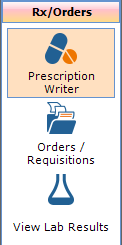 |
| Rx/Orders | Displays the RX / Orders section on left side of screen | |
| Rx/Orders - Orders / Requisitions | Displays the Rx/Orders | Orders / Requisitions category. | |
| Rx/Orders - Prescription Writer | Displays the Rx/Orders | Prescription Writer which allows the user to create prescriptions. | |
| Rx/Orders - View Lab Results | Displays lab results from an integrated lab. |
Treatment Pathways (Not Used)
Workflow Section
| Access Right Name | Definition | |
| Workflow | Displays the Workflow section. |
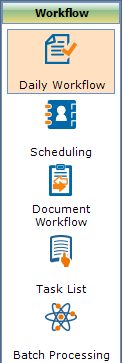
|
| Workflow - Any Date Views | Displays the Workflow | Daily Workflow, Any Date tab. | |
| Workflow - Batch Processing | Displays the Workflow | Batch Processing category. | |
| Workflow - Batch Processing - Batch Messages | Displays the Workflow | Batch Processing, Batch Messages tab which allows the user to send bulk texts or emails. | |
| Workflow - Daily Workflow | Displays the Workflow | Daily Workflow category. | |
| Workflow - Document Workflow | Displays the Workflow | Document Workflow category which is used to review completed documents and incoming faxes and scans. | |
| Workflow - MyMedLeads | Launches the MyMedLeads system from inside patientNOW. Only available when the integration is enabled. | |
| Workflow - Scheduling | Displays the Workflow | Scheduling category. | |
| Workflow - Scheduling - Add Cancel Reason | Allows the user to add appointment cancellation reasons to the system list; can cause poor reporting if allowed. | |
| Workflow - Scheduling - Add Confirm Reason | Allows the user to add appointment confirmation reasons to the system list; can cause poor reporting if allowed. | |
| Workflow - Scheduling - Edit Resource Schedule | Displays the pencil at the top of each schedule resource in the schedule, allowing the user to change the resource to out of office or in office. | |
| Workflow - Task List | Displays the Workflow | Task List category. | |
| Workflow - Task List - All Secure Messaging | Displays the Workflow | Task List, Secure Messaging tab and displays any secure messages received for the practice. | |
| Workflow - Task List - Incoming Text Messaging | Displays the Workflow | Task List, Incoming Text Messages tab and displays any text messages received for the practice. | |
| Workflow - Task List - Memberships | Displays the Workflow | Task List, Memberships tab. Only available if the memberships are enabled. | |
| Workflow - Task List - My Secure Messaging | Displays the Workflow | Task List, Secure Messaging tab and displays only secure messages directed to the logged on user. | |
| Workflow - Task List - RAMP Lead Management | Displays the Workflow | Task List, RAMP Lead Management tab. Only available if the integration is enabled. |